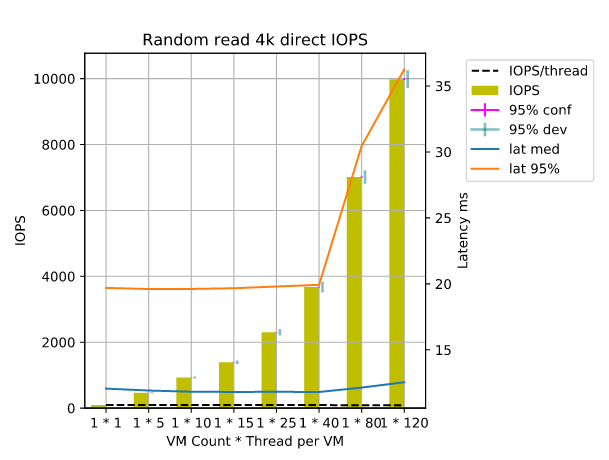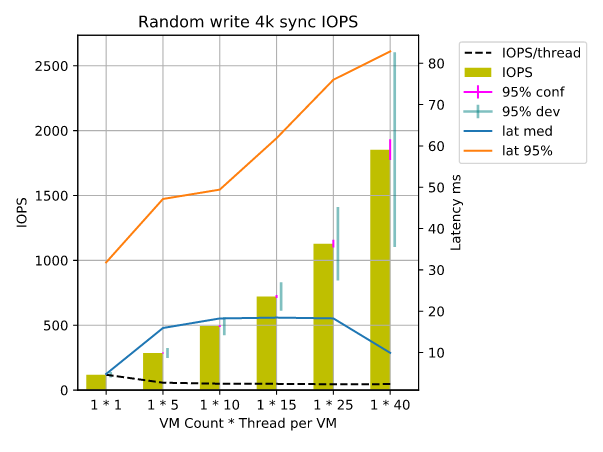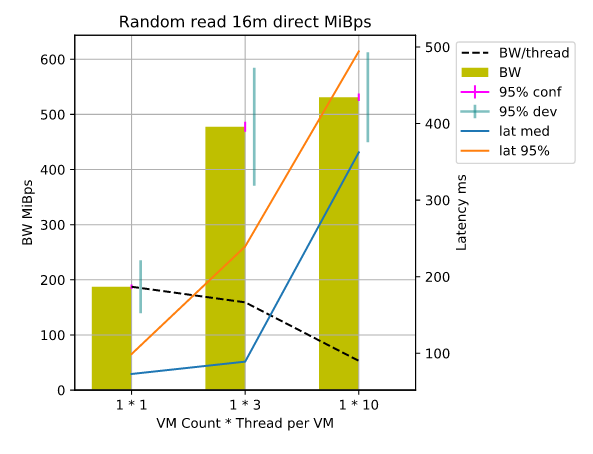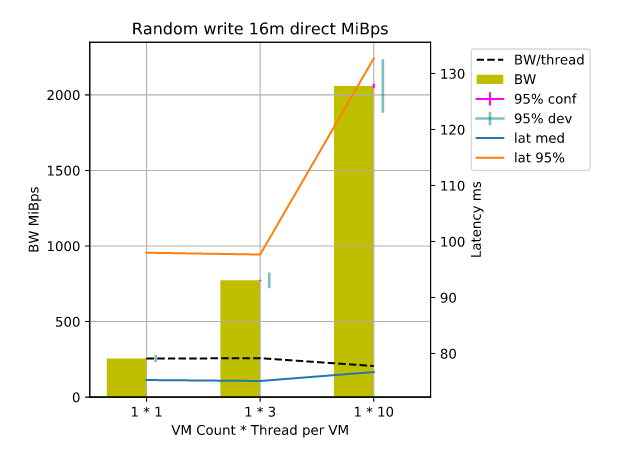6.2. Ceph RBD performance report¶
- Abstract
This document includes Ceph RBD performance test results for 40 OSD nodes. Test cluster contain 40 OSD servers and forms 581TiB ceph cluster.
6.2.1. Environment description¶
Environment contains 3 types of servers:
ceph-mon node
ceph-osd node
compute node
Role |
Servers count |
Type |
|---|---|---|
compute |
1 |
1 |
ceph-mon |
3 |
1 |
ceph-osd |
40 |
2 |
6.2.1.1. Hardware configuration of each server¶
All servers have 2 types of configuration describing in table below
server |
vendor,model |
Dell PowerEdge R630 |
CPU |
vendor,model |
Intel,E5-2680 v3 |
processor_count |
2 |
|
core_count |
12 |
|
frequency_MHz |
2500 |
|
RAM |
vendor,model |
Samsung, M393A2G40DB0-CPB |
amount_MB |
262144 |
|
NETWORK |
interface_name s |
eno1, eno2 |
vendor,model |
Intel,X710 Dual Port |
|
bandwidth |
10G |
|
interface_names |
enp3s0f0, enp3s0f1 |
|
vendor,model |
Intel,X710 Dual Port |
|
bandwidth |
10G |
|
STORAGE |
dev_name |
/dev/sda |
vendor,model |
raid1 - Dell, PERC H730P Mini
2 disks Intel S3610
|
|
SSD/HDD |
SSD |
|
size |
3,6TB |
server |
vendor,model |
Lenovo ThinkServer RD650 |
CPU |
vendor,model |
Intel,E5-2670 v3 |
processor_count |
2 |
|
core_count |
12 |
|
frequency_MHz |
2500 |
|
RAM |
vendor,model |
Samsung, M393A2G40DB0-CPB |
amount_MB |
131916 |
|
NETWORK |
interface_names |
enp3s0f0, enp3s0f1 |
vendor,model |
Intel,X710 Dual Port |
|
bandwidth |
10G |
|
interface_names |
ens2f0, ens2f1 |
|
vendor,model |
Intel,X710 Dual Port |
|
bandwidth |
10G |
|
STORAGE |
vendor,model |
2 disks Intel S3610 |
SSD/HDD |
SSD |
|
size |
799GB |
|
vendor,model |
10 disks 2T |
|
SSD/HDD |
HDD |
|
size |
2TB |
6.2.1.2. Network configuration of each server¶
All servers have same network configuration:
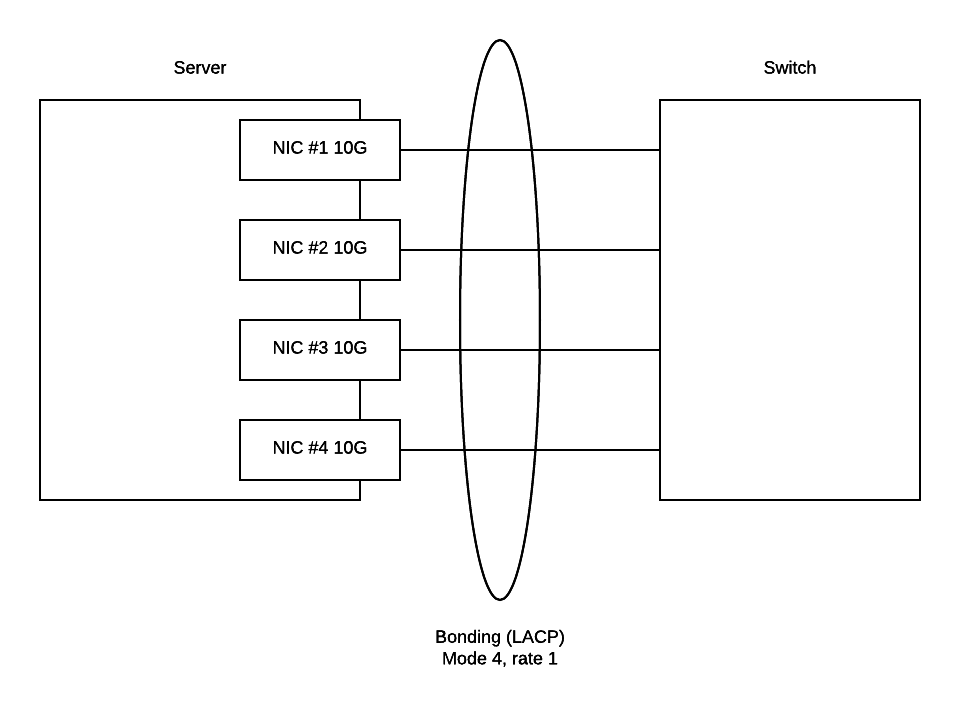
6.2.1.3. Software configuration on servers with controller, compute and compute-osd roles¶
Ceph was deployed by Decapod tool. Cluster config for decapod:
ceph_config.yaml
Software |
Version |
|---|---|
Ceph |
Jewel |
Ubuntu |
Ubuntu 16.04 LTS |
You can find outputs of some commands and /etc folder in the following archives:
6.2.2. Testing process¶
Run virtual machine on compute node with attached RBD disk.
SSH into VM operation system
Clone Wally repository.
Create
ceph_raw.yamlfile in cloned repositoryRun command python -m wally test ceph_rbd_2 ./ceph_raw.yaml
As a result we got the following HTML file:
6.2.3. Test results¶