[ English | 한국어 (대한민국) | English (United Kingdom) | Indonesia | français | русский | Deutsch ]
Network architectures¶
OpenStack-Ansible supports a number of different network architectures, and can be deployed using a single network interface for non-production workloads or using multiple network interfaces or bonded interfaces for production workloads.
The OpenStack-Ansible reference architecture segments traffic using VLANs across multiple network interfaces or bonds. Common networks used in an OpenStack-Ansible deployment can be observed in the following table:
Network |
CIDR |
VLAN |
|---|---|---|
Management Network |
172.29.236.0/22 |
10 |
Overlay Network |
172.29.240.0/22 |
30 |
Storage Network |
172.29.244.0/22 |
20 |
The Management Network, also referred to as the container network,
provides management of and communication between the infrastructure
and OpenStack services running in containers or on metal. The
management network uses a dedicated VLAN typically connected to the
br-mgmt bridge, and may also be used as the primary interface used
to interact with the server via SSH.
The Overlay Network, also referred to as the tunnel network,
provides connectivity between hosts for the purpose of tunnelling
encapsulated traffic using VXLAN, GENEVE, or other protocols. The
overlay network uses a dedicated VLAN typically connected to the
br-vxlan bridge.
The Storage Network provides segregated access to Block Storage from
OpenStack services such as Cinder and Glance. The storage network uses
a dedicated VLAN typically connected to the br-storage bridge.
Note
The CIDRs and VLANs listed for each network are examples and may be different in your environment.
Additional VLANs may be required for the following purposes:
External provider networks for Floating IPs and instances
Self-service project/tenant networks for instances
Other OpenStack services
Network interfaces¶
Single interface or bond¶
OpenStack-Ansible supports the use of a single interface or set of bonded interfaces that carry traffic for OpenStack services as well as instances.
The following diagram demonstrates hosts using a single interface:
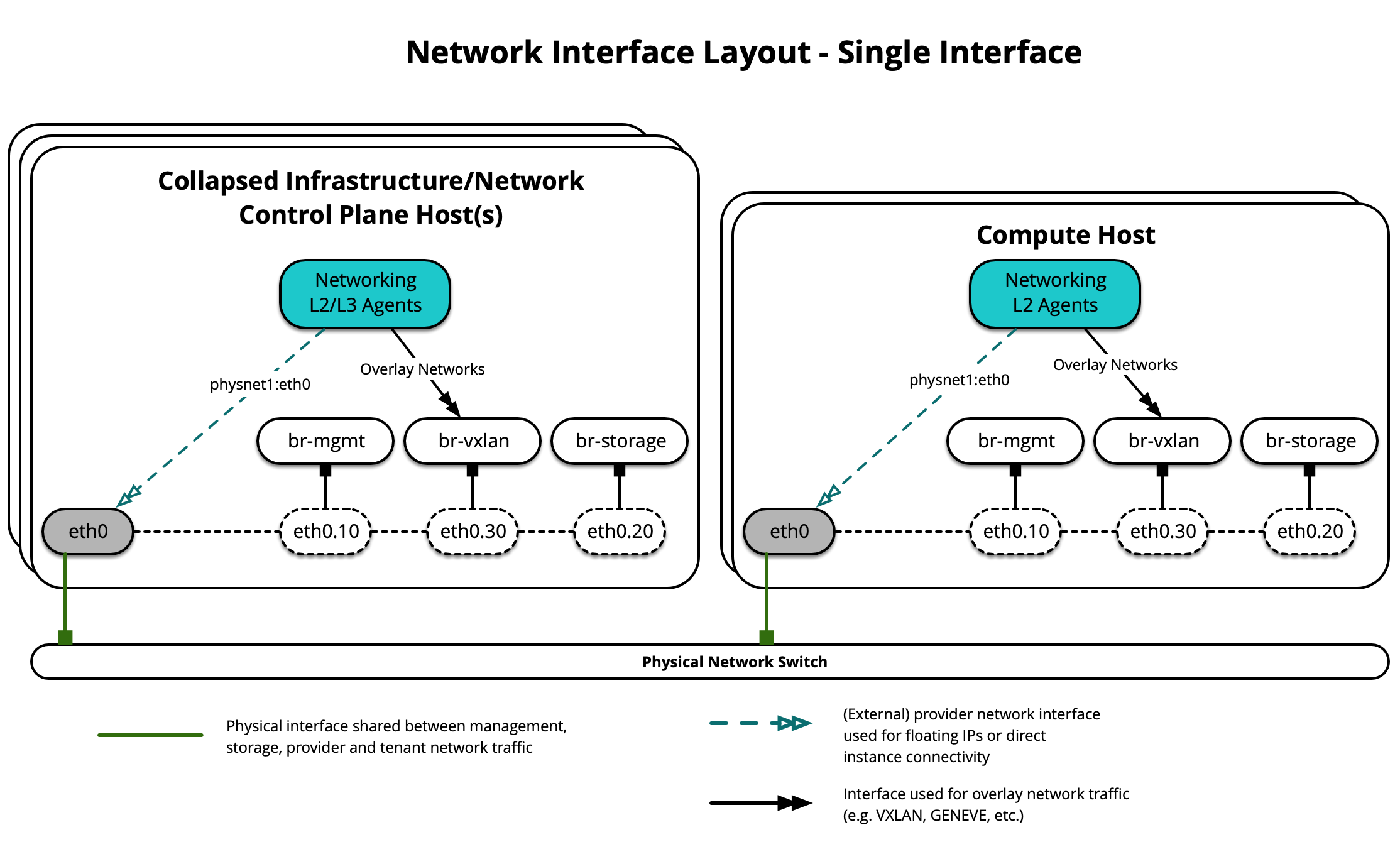
The following diagram demonstrates hosts using a single bond:
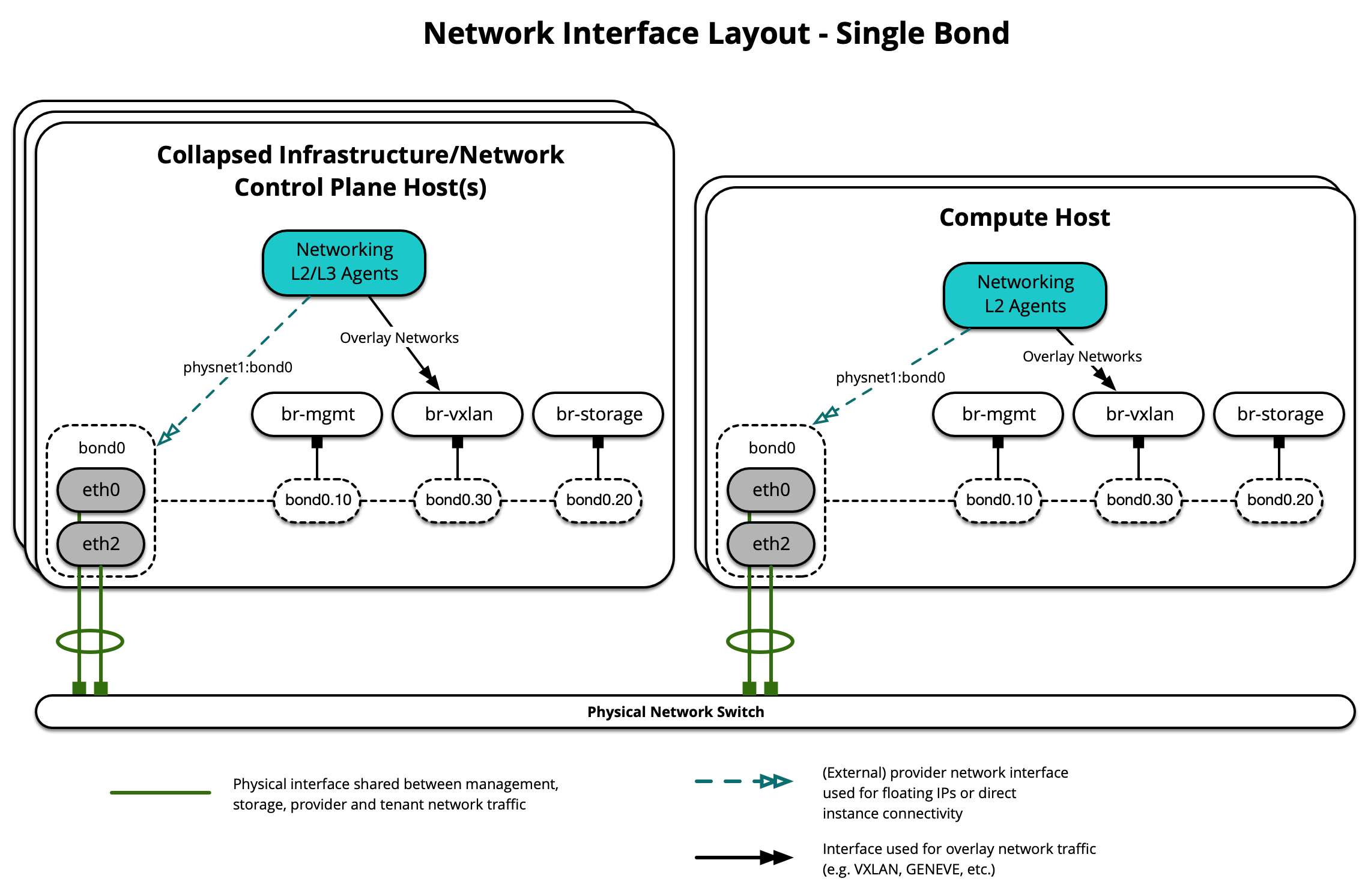
Each host will require the correct network bridges to be implemented.
The following is the /etc/network/interfaces file for infra1
using a single bond.
Note
If your environment does not have eth0, but instead has p1p1 or some
other interface name, ensure that all references to eth0 in all
configuration files are replaced with the appropriate name. The same applies
to additional network interfaces.
# This is a multi-NIC bonded configuration to implement the required bridges
# for OpenStack-Ansible. This illustrates the configuration of the first
# Infrastructure host and the IP addresses assigned should be adapted
# for implementation on the other hosts.
#
# After implementing this configuration, the host will need to be
# rebooted.
# Assuming that eth0/1 and eth2/3 are dual port NIC's we pair
# eth0 with eth2 for increased resiliency in the case of one interface card
# failing.
auto eth0
iface eth0 inet manual
bond-master bond0
bond-primary eth0
auto eth1
iface eth1 inet manual
auto eth2
iface eth2 inet manual
bond-master bond0
auto eth3
iface eth3 inet manual
# Create a bonded interface. Note that the "bond-slaves" is set to none. This
# is because the bond-master has already been set in the raw interfaces for
# the new bond0.
auto bond0
iface bond0 inet manual
bond-slaves none
bond-mode active-backup
bond-miimon 100
bond-downdelay 200
bond-updelay 200
# Container/Host management VLAN interface
auto bond0.10
iface bond0.10 inet manual
vlan-raw-device bond0
# OpenStack Networking VXLAN (tunnel/overlay) VLAN interface
auto bond0.30
iface bond0.30 inet manual
vlan-raw-device bond0
# Storage network VLAN interface (optional)
auto bond0.20
iface bond0.20 inet manual
vlan-raw-device bond0
# Container/Host management bridge
auto br-mgmt
iface br-mgmt inet static
bridge_stp off
bridge_waitport 0
bridge_fd 0
bridge_ports bond0.10
address 172.29.236.11
netmask 255.255.252.0
gateway 172.29.236.1
dns-nameservers 8.8.8.8 8.8.4.4
# OpenStack Networking VXLAN (tunnel/overlay) bridge
#
# Nodes hosting Neutron agents must have an IP address on this interface,
# including COMPUTE, NETWORK, and collapsed INFRA/NETWORK nodes.
#
auto br-vxlan
iface br-vxlan inet static
bridge_stp off
bridge_waitport 0
bridge_fd 0
bridge_ports bond0.30
address 172.29.240.16
netmask 255.255.252.0
# OpenStack Networking VLAN bridge
#
# The "br-vlan" bridge is no longer necessary for deployments unless Neutron
# agents are deployed in a container. Instead, a direct interface such as
# bond0 can be specified via the "host_bind_override" override when defining
# provider networks.
#
#auto br-vlan
#iface br-vlan inet manual
# bridge_stp off
# bridge_waitport 0
# bridge_fd 0
# bridge_ports bond0
# compute1 Network VLAN bridge
#auto br-vlan
#iface br-vlan inet manual
# bridge_stp off
# bridge_waitport 0
# bridge_fd 0
#
# Storage bridge (optional)
#
# Only the COMPUTE and STORAGE nodes must have an IP address
# on this bridge. When used by infrastructure nodes, the
# IP addresses are assigned to containers which use this
# bridge.
#
auto br-storage
iface br-storage inet manual
bridge_stp off
bridge_waitport 0
bridge_fd 0
bridge_ports bond0.20
# compute1 Storage bridge
#auto br-storage
#iface br-storage inet static
# bridge_stp off
# bridge_waitport 0
# bridge_fd 0
# bridge_ports bond0.20
# address 172.29.244.16
# netmask 255.255.252.0
Multiple interfaces or bonds¶
OpenStack-Ansible supports the use of a multiple interfaces or sets of bonded interfaces that carry traffic for OpenStack services and instances.
The following diagram demonstrates hosts using multiple interfaces:
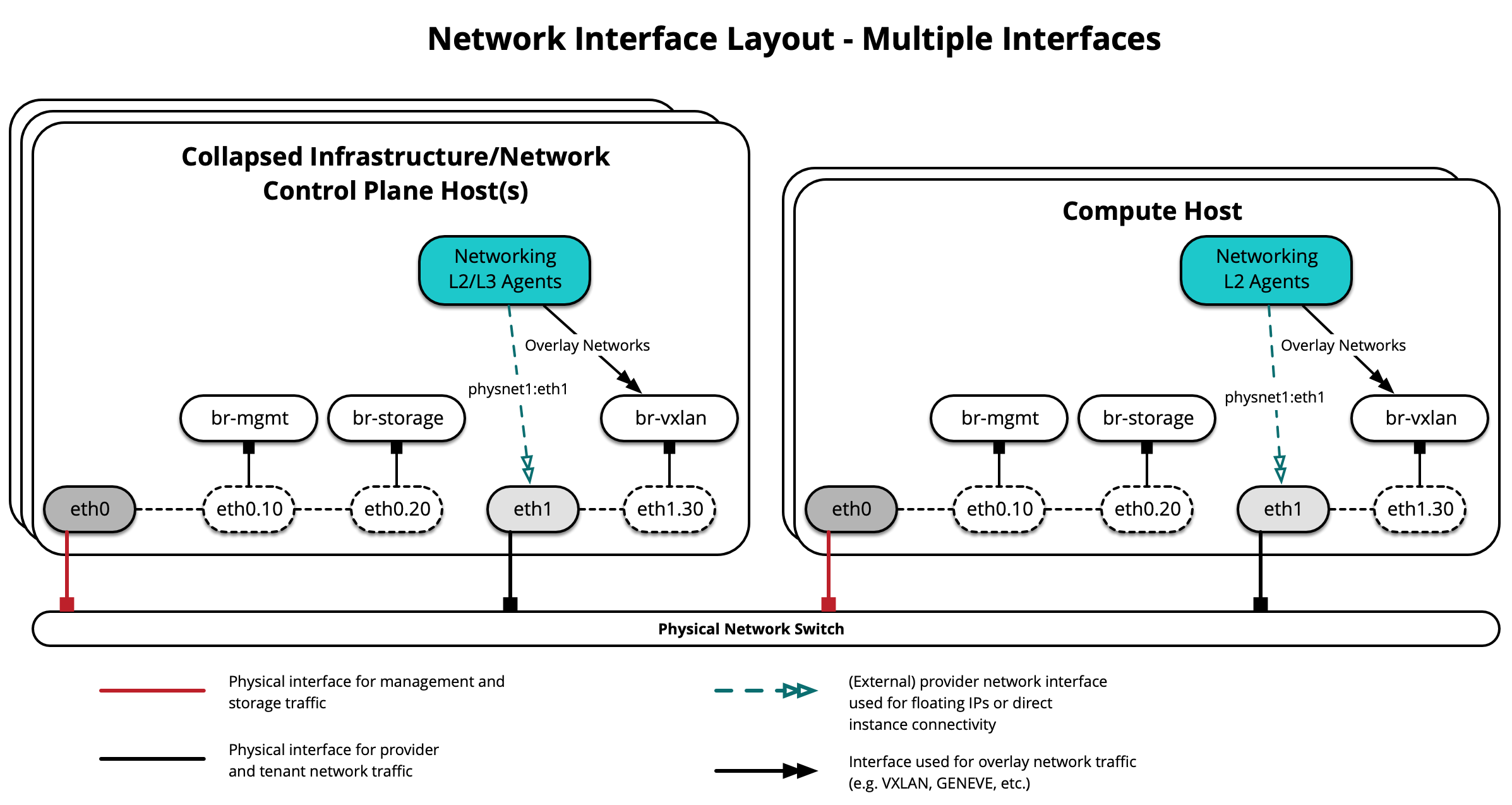
The following diagram demonstrates hosts using multiple bonds:
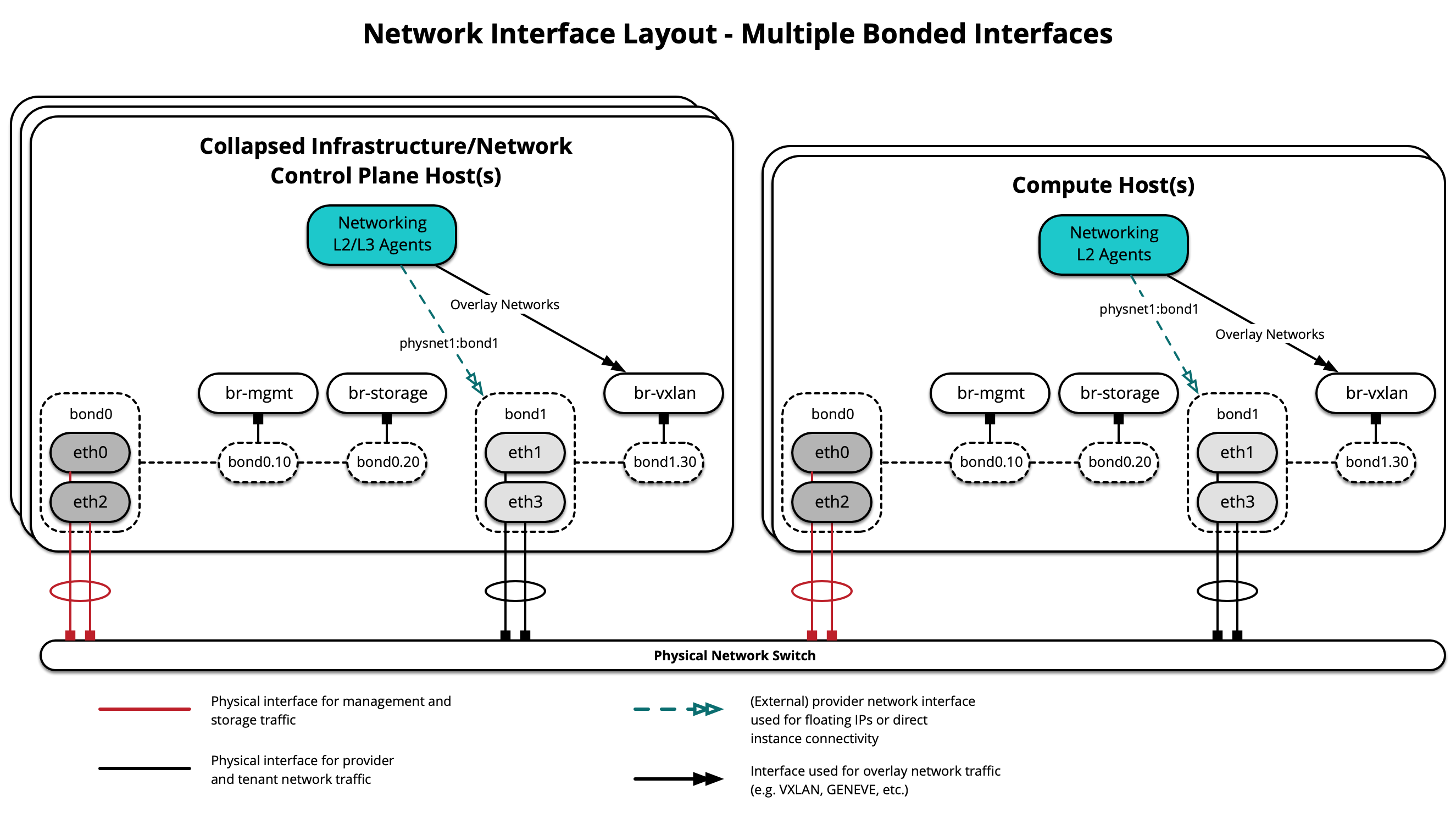
Each host will require the correct network bridges to be implemented. The
following is the /etc/network/interfaces file for infra1 using
multiple bonded interfaces.
Note
If your environment does not have eth0, but instead has p1p1 or
some other interface name, ensure that all references to eth0 in all
configuration files are replaced with the appropriate name. The same
applies to additional network interfaces.
# This is a multi-NIC bonded configuration to implement the required bridges
# for OpenStack-Ansible. This illustrates the configuration of the first
# Infrastructure host and the IP addresses assigned should be adapted
# for implementation on the other hosts.
#
# After implementing this configuration, the host will need to be
# rebooted.
# Assuming that eth0/1 and eth2/3 are dual port NIC's we pair
# eth0 with eth2 and eth1 with eth3 for increased resiliency
# in the case of one interface card failing.
auto eth0
iface eth0 inet manual
bond-master bond0
bond-primary eth0
auto eth1
iface eth1 inet manual
bond-master bond1
bond-primary eth1
auto eth2
iface eth2 inet manual
bond-master bond0
auto eth3
iface eth3 inet manual
bond-master bond1
# Create a bonded interface. Note that the "bond-slaves" is set to none. This
# is because the bond-master has already been set in the raw interfaces for
# the new bond0.
auto bond0
iface bond0 inet manual
bond-slaves none
bond-mode active-backup
bond-miimon 100
bond-downdelay 200
bond-updelay 200
# This bond will carry VLAN and VXLAN traffic to ensure isolation from
# control plane traffic on bond0.
auto bond1
iface bond1 inet manual
bond-slaves none
bond-mode active-backup
bond-miimon 100
bond-downdelay 250
bond-updelay 250
# Container/Host management VLAN interface
auto bond0.10
iface bond0.10 inet manual
vlan-raw-device bond0
# OpenStack Networking VXLAN (tunnel/overlay) VLAN interface
auto bond1.30
iface bond1.30 inet manual
vlan-raw-device bond1
# Storage network VLAN interface (optional)
auto bond0.20
iface bond0.20 inet manual
vlan-raw-device bond0
# Container/Host management bridge
auto br-mgmt
iface br-mgmt inet static
bridge_stp off
bridge_waitport 0
bridge_fd 0
bridge_ports bond0.10
address 172.29.236.11
netmask 255.255.252.0
gateway 172.29.236.1
dns-nameservers 8.8.8.8 8.8.4.4
# OpenStack Networking VXLAN (tunnel/overlay) bridge
#
# Nodes hosting Neutron agents must have an IP address on this interface,
# including COMPUTE, NETWORK, and collapsed INFRA/NETWORK nodes.
#
auto br-vxlan
iface br-vxlan inet static
bridge_stp off
bridge_waitport 0
bridge_fd 0
bridge_ports bond1.30
address 172.29.240.16
netmask 255.255.252.0
# OpenStack Networking VLAN bridge
#
# The "br-vlan" bridge is no longer necessary for deployments unless Neutron
# agents are deployed in a container. Instead, a direct interface such as
# bond1 can be specified via the "host_bind_override" override when defining
# provider networks.
#
#auto br-vlan
#iface br-vlan inet manual
# bridge_stp off
# bridge_waitport 0
# bridge_fd 0
# bridge_ports bond1
# compute1 Network VLAN bridge
#auto br-vlan
#iface br-vlan inet manual
# bridge_stp off
# bridge_waitport 0
# bridge_fd 0
#
# Storage bridge (optional)
#
# Only the COMPUTE and STORAGE nodes must have an IP address
# on this bridge. When used by infrastructure nodes, the
# IP addresses are assigned to containers which use this
# bridge.
#
auto br-storage
iface br-storage inet manual
bridge_stp off
bridge_waitport 0
bridge_fd 0
bridge_ports bond0.20
# compute1 Storage bridge
#auto br-storage
#iface br-storage inet static
# bridge_stp off
# bridge_waitport 0
# bridge_fd 0
# bridge_ports bond0.20
# address 172.29.244.16
# netmask 255.255.252.0
Additional resources¶
For more information on how to properly configure network interface files and OpenStack-Ansible configuration files for different deployment scenarios, please refer to the following:
For network agent and container networking toplogies, please refer to the following:
