[ English | 한국어 (대한민국) | Indonesia | 中文 (简体, 中国) | español (México) | English (United Kingdom) | Deutsch ]
Account Setup¶
Set Up Your Open Infrastructure Foundation Account¶
An Open Infrastructure Foundation account allows you to:
Vote in elections.
Run for elected positions in the OpenStack project.
Submit presentations to OpenStack conferences.
Vote on presentations at OpenStack conferences.
Sign Up¶
Nota
Make sure to use the same email address you’ll want to use for code contributions since it’s important later that these match up.
Go to the Open Infrastructure Foundation sign up page.
Under “Participate as an Individual Member””, click the AS AN INDIVIDUAL FOUNDATION MEMBER link.
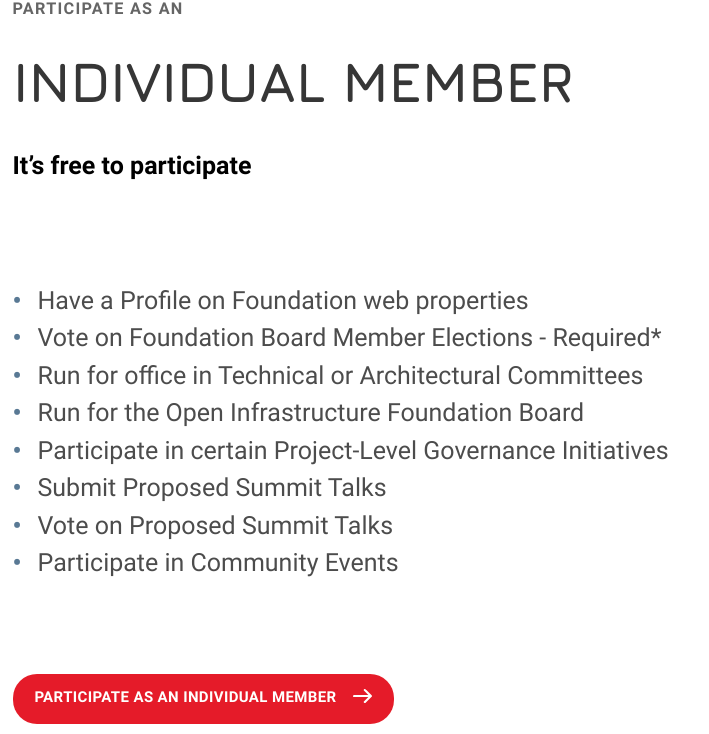
Read through the presented individual member terms of service and our Community Code of Conduct.
Fill in your name, e-mail address, and gender. Use the same e-mail address at every step of the registration procedure. This address will also be used as your login. Your gender information is available via public API.
Add your affiliation information and statement of interest. This will be visible only to foundation members.
Fill in your home address. This will be only visible to foundation members.
Fill in your password and check the box next to “I’m not a robot”.
Submit your application.
Eligibility to Vote in Elections¶
Foundation Membership makes you eligible to vote in elections, for full details see the individual member policy.
Set Up Your Task Tracker Account¶
Nota
The OpenStack community is currently in the process of moving from the bug tracking software Launchpad to StoryBoard. Further in the project specific on-boarding documentation, give special attention to if the project is using Launchpad or StoryBoard. If your project is still using Launchpad you will want to take notice of the Launchpad section later in this document.
A Task Tracker account allows you to:
Report bugs
Create stories for new features (Process varies per project)
Track progress on bugs and new features
StoryBoard¶
What is StoryBoard?¶
StoryBoard is bug tracking software the OpenStack community is developing, and in the progress of migrating towards. Some projects are already using it.
Sign Up¶
Go to the storyboard.openstack.org.
On the top right corner, click the login button.
If you already have an Ubuntu One Account, you can just login.
If you don’t have a Ubuntu One Account, click the I am a new Ubuntu One user.
Fill in your email address, name, password, and accepting the terms of services.
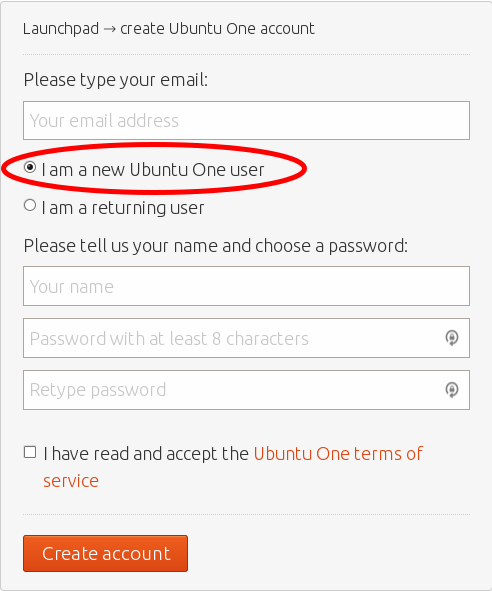
Launchpad¶
What is Launchpad?¶
Launchpad is the legacy way the OpenStack community does bug tracking since we started moving towards StoryBoard.
Sign Up¶
You’re already signed up. Launchpad uses your Ubuntu One account for authentication like StoryBoard.
